DeathNap | home
Heres a brief tutorial on how to get started using SunshineUN with the redirect server:
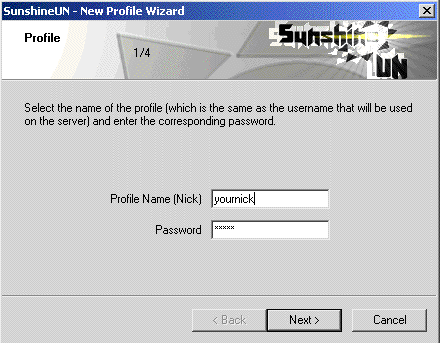
This is the first screen you will see when you first run SunshineUN type your regular nick and password in the appropriate spaces then click next.
Note: you can create more username profiles later.
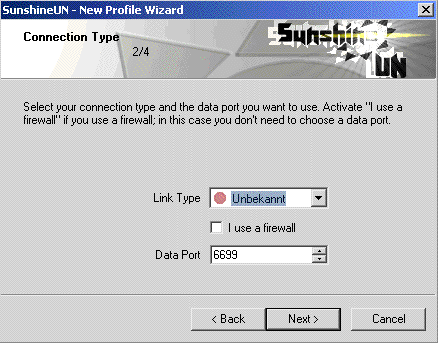
Here choose your link type (line speed), If you use a proxy, router, or firewall you will need to map the coresponding dataport for file transfers. If you don't know how to do this select "I use a firewall" then click next. (Note: this will limit your file transfers meaning you will not be able to download from other firewalled users, also they cannot download from you).
If you are sure you are not using either a router proxy or firewall then do not click "I use a firewall" leave it set to the default dataport "6699" and click next.
Note: don't worry you can change these settings later.
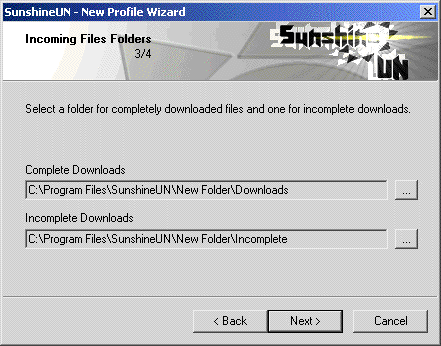
Set the folder for "Complete Downloads", i would suggest it be the place where you keep your mp3's.
Leave the folder for incomplete files as it is and click next.
WARNING: make sure the folder for incomplete downloads is different.
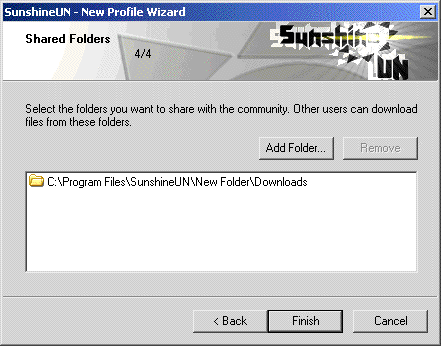
Here choose the folders you wish to share click "Add Folder" to browse to the folders you wish to share, then click finish.
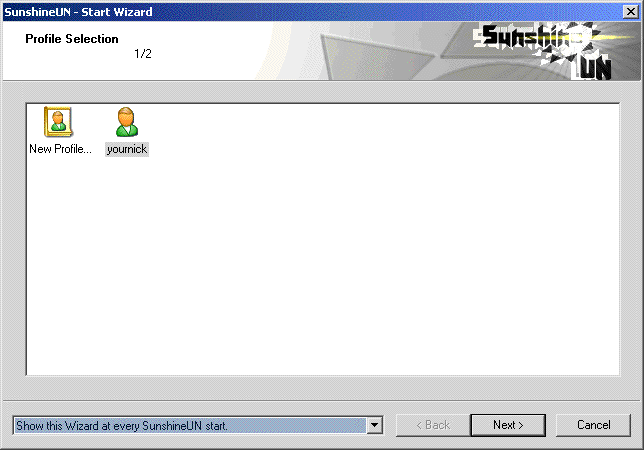
In future this is where you will start each time you start SunshineUN, if you want to create more profiles simply double click "New Profile" otherwise select the profile you just created and click next.
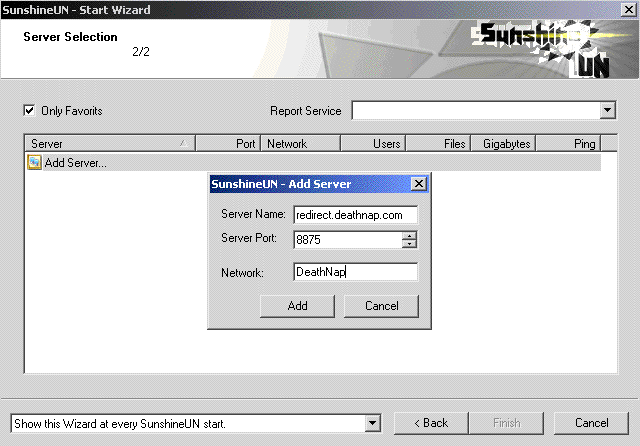
Now all you need is to add the server name and port, double click "Add server" and enter as above, then click add.
Select the server you just added and click finish, you will now connect to DeathNap.....
About Me | Photo Album | Links | Contact Me | Friends | Join DeathNap | Nap Clients | Other Software | SunshineUN Tutorial | SunshineUN Features | Friendslist Only
SunshineUN Tutorial